Butang ‘Beli’ ialah ciri pembayaran selamat Carousell yang merangkumi Perlindungan Pembeli dan penghantaran bersepadu. Apabila pembeli membuat pembelian menggunakan butang tersebut, bayaran mereka akan disimpan dengan selamat dan hanya dilepaskan selepas barang diterima.
Bagi penjual, ciri ini membina kepercayaan dengan pembeli, menambah ‘Lencana Disahkan’ pada profil anda, yang juga bakal meningkatkan peluang jualan yang lebih cepat dan lancar.
Untuk penjual yang layak:
Kelayakan dikaji semula setiap minggu.
Ikuti Langkah – Langkah Di Bawah dan Anda Sudah Bersedia untuk Perlindungan yang Lebih Baik!
Tingkatkan pengalaman pembeli dengan menawarkan kedua-dua penghantaran dan pertemuan sebagai kaedah urus niaga.
Dapatkan akses kepada penghantaran pintu ke pintu yang eksklusif dan diskaun melalui rakan logistik kami.
Membolehkan pembeli membayar dengan selamat menggunakan GrabPay atau kad debit atau kredit Visa/Mastercard yang dikeluarkan secara tempatan. Kad antarabangsa tidak disokong buat masa ini.
Carousell bertindak sebagai pihak ketiga yang neutral untuk membantu menyelesaikan sebarang pertikaian dengan adil dan cekap.
Tingkatkan pengalaman pembeli dengan menawarkan kedua-dua penghantaran dan pertemuan sebagai kaedah urus niaga.
Dapatkan akses kepada penghantaran pintu ke pintu yang eksklusif dan diskaun melalui rakan logistik kami.
Membolehkan pembeli membayar dengan selamat menggunakan GrabPay atau kad debit atau kredit Visa/Mastercard yang dikeluarkan secara tempatan. Kad antarabangsa tidak disokong buat masa ini.
Carousell bertindak sebagai pihak ketiga yang neutral untuk membantu menyelesaikan sebarang pertikaian dengan adil dan cekap.

Dayakan butang Beli pada senarai baharu dan sedia ada
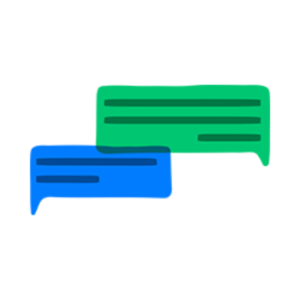
Anda boleh mengesahkan butiran dengan pembeli selepas mereka menyerahkan pesanan

Pos pesanan anda atau jumpa dengan pembeli anda
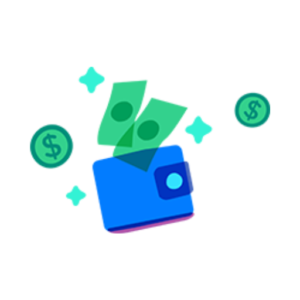
Setelah pembeli mengetik butang pesanan diterima, anda akan menerima pendapatan dalam Baki Carousell anda

Dayakan butang Beli pada senarai baharu dan sedia ada
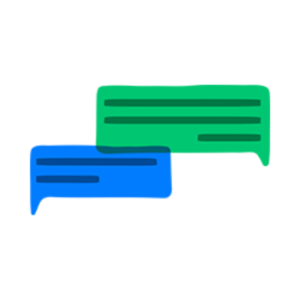
Anda boleh mengesahkan butiran dengan pembeli selepas mereka menyerahkan pesanan

Pos pesanan anda atau jumpa dengan pembeli anda
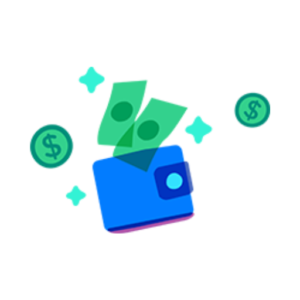
Setelah pembeli mengetik butang pesanan diterima, anda akan menerima pendapatan dalam Baki Carousell anda
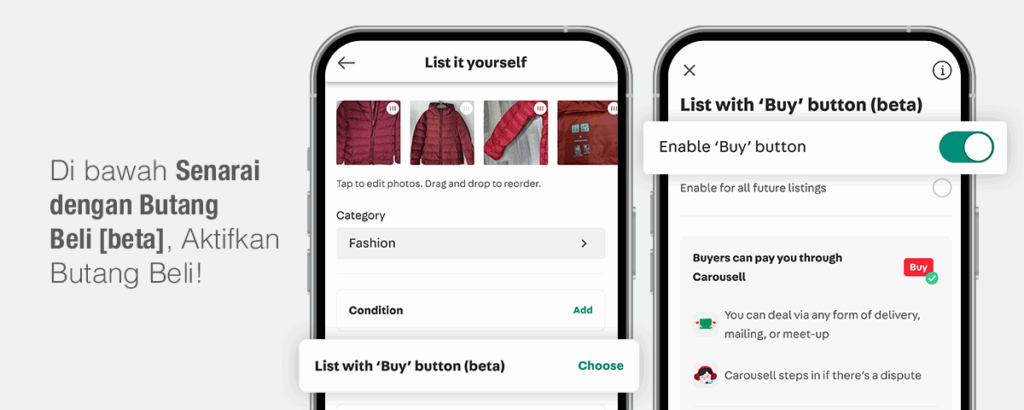
Langkah 1: Hasilkan atau edit penyenaraian anda
Langkah 2: Tukarkan kepada “Dayakan Butang Beli” sebelum menyiarkan senarai.
Langkah 3: Pilih Pilihan Penghantaran dan isi butiran yang diperlukan
Langkah 4: Siarkan senarai anda — itu sahaja!
Setelah diaktifkan, penyenaraian anda akan ditag secara automatik dengan Perlindungan Pembeli dan tersedia untuk pembayaran dalam talian.
Ketahui cara butang ‘Beli’ berfungsi dalam pembayaran dalam apl kami: Soalan Lazim Butang ‘Beli’
Berhati-hati dengan penipuan Perlindungan Pembeli yang biasa dan cara mengelakkannya.
Lihat cara melindungi diri anda daripada Penipuan Phishing.