Track Your Earnings with Estimated Revenue
Stay on top of your business performance!

Understand your performance over time and make smarter data driven decisions!
Who has access to this feature?
This feature is exclusively available to:
- Professional accounts
- CarouBiz Subscribers
- Sellers on Sales Packages
If you are not on a professional account or signed up with our packages, consider upgrading to access this valuable feature.
How is my estimated revenue calculated?
Our system automatically detects and estimates your revenue based on your completed transactions from chats & through the ‘Buy’ button.
Your estimated revenue from transactions made via chats and the ‘Buy’ button is typically updated within a few days after the transaction is completed.
We will break down each transaction to give you a clear and detailed snapshot of your sales performance and earnings, as shown below: |
|---|
Sold Price |
Quantity |
Price of other items (if applicable) |

How accurate is estimated revenue?
While we strive for high accuracy, these estimates are AI-driven and may not always reflect your exact earnings.
The estimates are based on available data and offer a close approximation of your revenue, helping you track your financial performance without manual calculations.
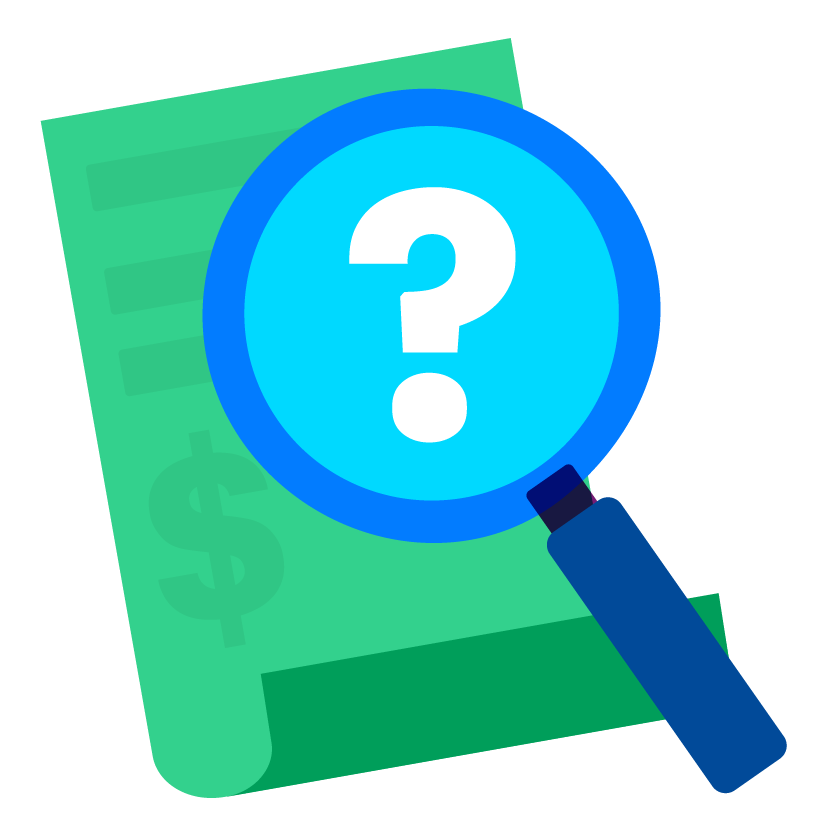
Can I update my estimated revenue?
Yes, you can request to edit the revenue via the transaction details page and we will review it accordingly.
How are refunds or cancellations reflected in my estimated revenue?
Our system calculates revenue based on successful transactions. If a transaction ends up with a refund or cancellation, you can submit a modification request for that specific transaction.


Can I view my estimated revenue from previous months?
Yes! You can view your monthly estimated revenue for the past 3 months. Simply use the month filter below to access your data.
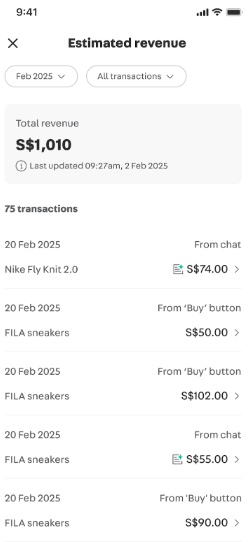
Have questions or need assistance?
Feel free to contact our support team for more details or help with any discrepancies.

