Whether you’re new to selling products online or looking for a platform that reaches more buyers in Singapore for your online business, we can help.
Here at Carousell College, we’ll help to get you up and running. See how many other entrepreneurs have grown their businesses on our marketplace and, in many instances, more than doubled their returns.
Just follow the steps below and you’ll soon be on your way to your first Carousell sale.
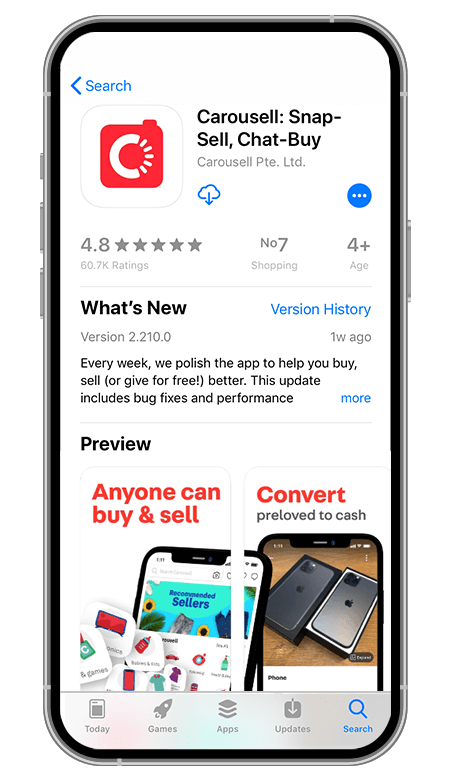
Carousell is available as a mobile app for iOS and Android devices. It’s free to download and takes just minutes to set up.
If you’re reading this guide on a mobile phone,
download the Carousell app now.
Open the App Store or Google Play Store on your mobile phone and search for “Carousell”, then tap “Install” or “GET”.

Launch the app and sign up with Facebook, Google+ (on the Android platform) or your email address. Using Facebook or Google+ permanently links your accounts.
Already on Carousell? Log in with your username and password, and you’re good to go.
You can also sign up for Carousell on a web browser. Just go to https://carousell.com and select the “Sign Up” button on the top right hand corner of the page, then follow the simple steps.
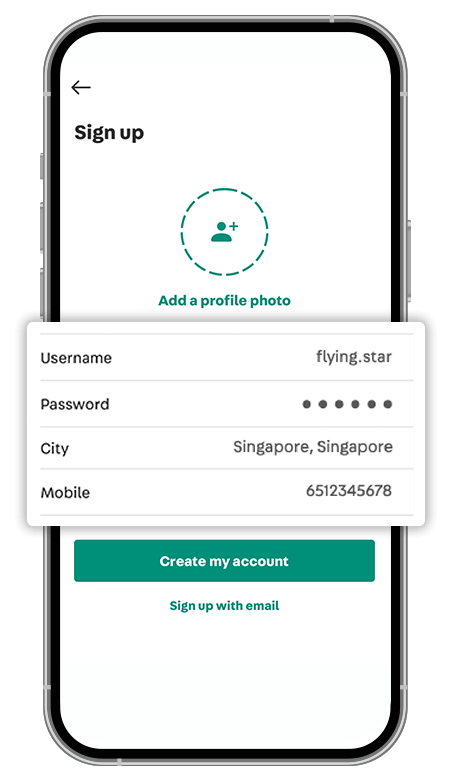
Choose your Carousell username and password, fill in your details, then click on “Sign Up”. Check your email inbox for the password verification email, and activate your account.
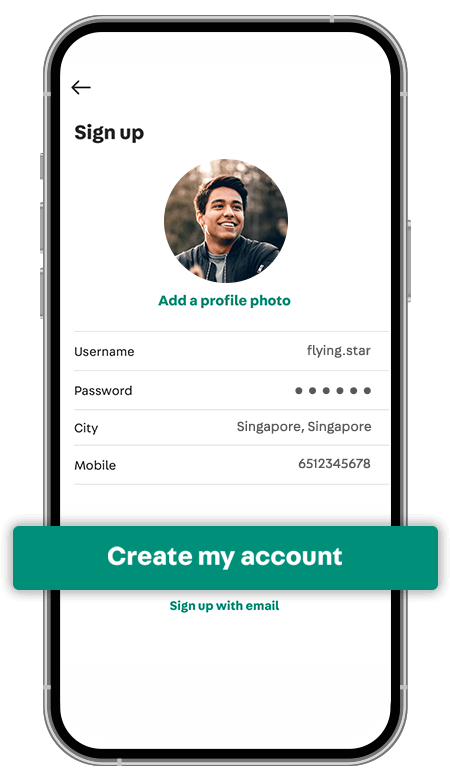
Spend a few minutes on your Carousell user profile. Your profile helps other community members to know more about you and what you sell. Don’t forget to add a logo or picture to your profile.
You’re now ready to sell on Carousell’s Philippines marketplace.
If you encounter any issues, contact our consultants, and we’ll sort it right out.
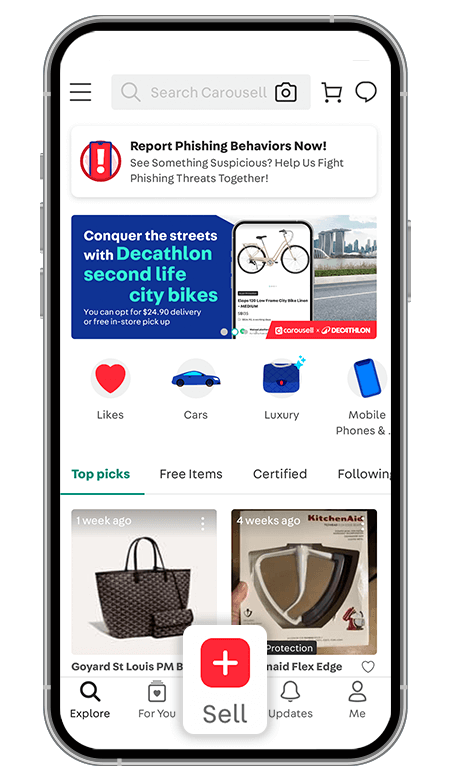
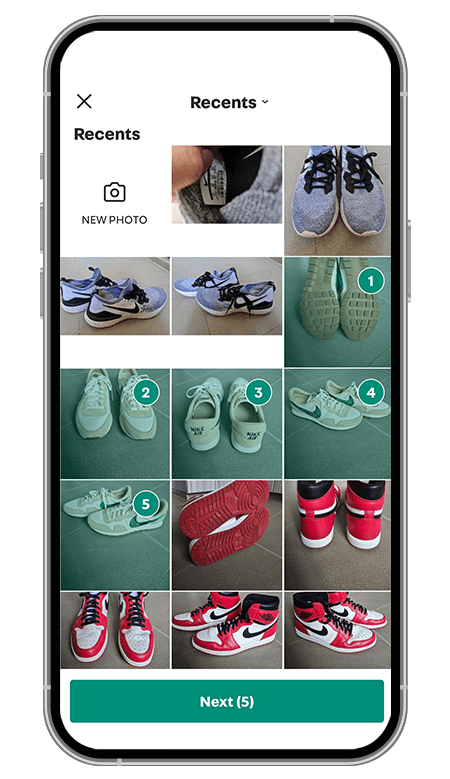

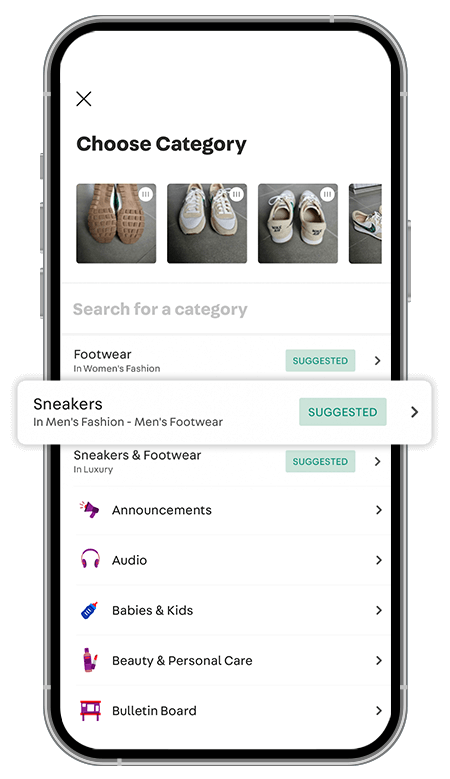
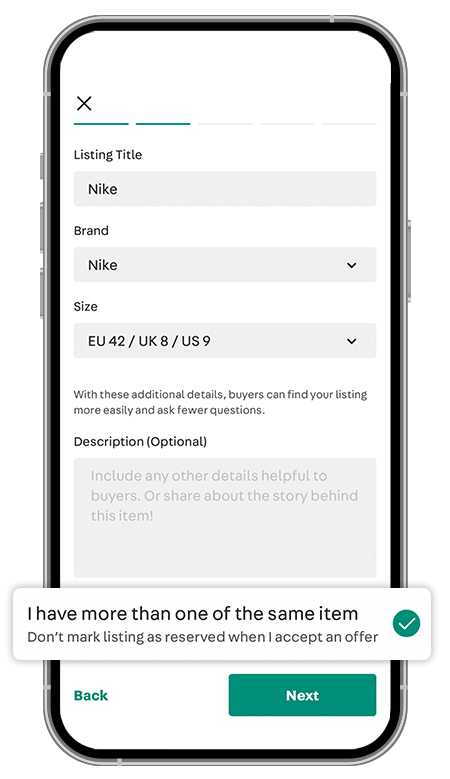
To start selling, tap the “Sell” button at the bottom of the screen.
Use the in-app camera to take photos of your item, or tap to select photos from your camera roll. You can post up to 10 pictures per listing.
Use the in-built photo editor to adjust the colour, tone, brightness, contrast, sharpness or orientation of an image, and to add filters.
When you’re done, tap the tick on the top right-hand corner of the screen to apply.
Choose a category, and enter an item title and price. Add more details in the description box so buyers have enough information to make a decision.
If your listing has multiple quantities, select “Business” mode to keep your listing active even after an order has been placed.
Choose your preferred deal method and enable CarouPay to allow buyers to complete the deal instantly.
Some items are not in the spirit of our community, or don’t meet health, safety or regulatory standards.
Check that your item is eligible for sale in Singapore.
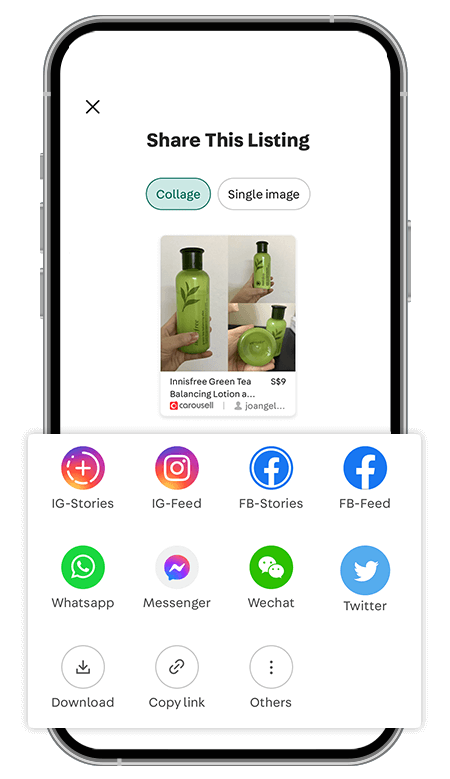
Sharing your listings and your Carousell profile with friends and followers via social media keeps them informed of what’s going on at your Carousell store. It’s also a great way to widen your pool of potential buyers and speed up the time between listing and a successful sale.
Use our handy Carousell Ads to grow your reach even further and stand out in the online marketplace.