Service Fee Policy for Professional Sellers
What's changing for Professional Sellers?
Starting June 2025, we are introducing a Service Fee for Professional accounts with monthly revenue of S$1,300 or more from:
Transactions via the ‘Buy’ button
Transactions made through Chat
But here’s the good news — by signing up for an annual Sales package, you will be exempt from the service fee policy and enjoy exclusive seller benefits.
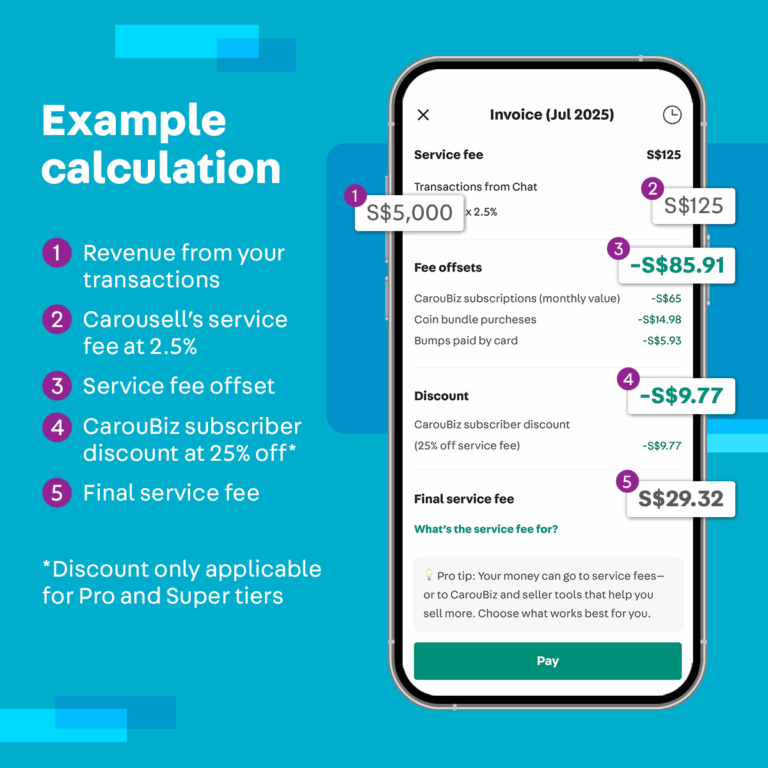
What's the service fee?
If you are eligible, a 2.5% fee will apply for each transaction, capped at S$30 per transaction. You can view your estimated monthly revenue, broken down by individual transactions, under the Me tab > Insights.
Your total service fee for the month will be offset by the amount you have spent on CarouBiz, Coins, seller tools and quotas during the same month.
Example calculation:
- Revenue from your Chat transactions: S$5,000
- Carousell’s service fee (2.5%): S$125
- CarouBiz Subscription (monthly value): S$65
- Coin Bundle Purchase: $14.98
- Bumps paid by card: $5.93
- Super CarouBiz discount (50%): $9.77
- Final Service fee: $29.32
Tip: Your spend on Caroubiz and tools can help partially or fully offset your total service fee.
Sub-categories excluded from the policy:
Categories | Sub-categories |
|---|---|
Home Services
| All sub-categories |
Business Services | All sub-categories |
Lifestyle Services | All sub-categories |
Learning & Enrichment | All sub-categories |
Property | All sub-categories |
Cars | All sub-categories |
Car Accessories | Car Workshops & Services |
Motorcycles | Motorcycles for Sale
|
Motorcycle Rental | |
Hobbies & Toys
| Toys & Games
|
Memorabilia & Collectibles:
| |
Hobbies & Toys | |
Stamps & Prints
| |
Currency | |
Vintage Collectibles
| |
Fan Merchandise
| |
J-Pop
| |
K-Wave
|
Frequently asked Questions

How is revenue calculated?
Our system automatically detects and estimates your revenue based on your completed transactions from chats, outbound chats (taken out of Carousell) and through the ‘Buy’ button.

What if I want to update my revenue?
We use AI to estimate your revenue from transactions from Chat. These algorithms are reviewed regularly to ensure accuracy. You can request to edit the revenue via the transaction details page and we will review it accordingly.
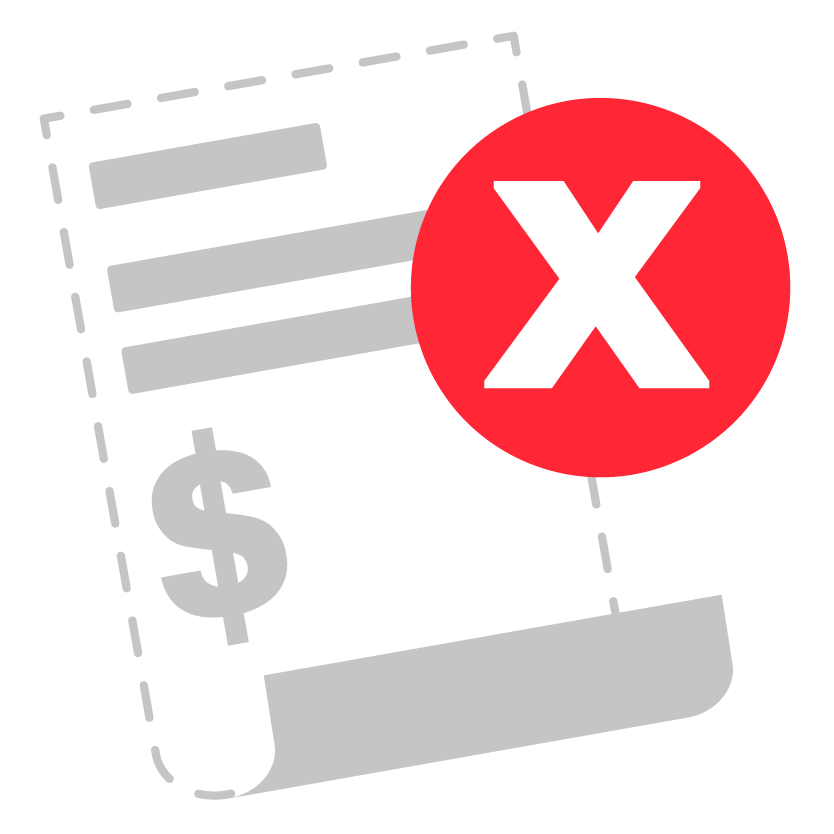
What happens if a transaction is cancelled?
The service fee is charged only on successful transactions. If a transaction is cancelled or refunded, you can submit a request to modify the amount—we’ll respond within 2 working days.
What if the transaction’s estimated revenue is inaccurate?
We use AI to estimate your revenue from transactions. These algorithms are reviewed regularly to ensure accuracy. You can request to edit the revenue via the transaction details page and we will review it accordingly.
Timeline to raise a dispute
You’ll have 15 days from the invoice date to edit your transaction.
For example, transactions from June can be edited until 25 July, once the invoice is issued in early July.
You can edit your transactions until the 25th of the month (15 days from the invoice date).
For example:
If the service fee applies to your account and you receive an invoice for June on 10 July, you can edit your revenue for June transactions until 25 July.
After this window, the “Edit” option will no longer be available.
✏️ Important things to note
You can only request to edit each transaction once. Once you have submitted, you can still make adjustments within 48 hours before it is reviewed by us.
If your changes are accepted, a new invoice will be issued by the 25th of the invoice payable month.
💡 Tip: You can download your transactions from the Service Fee breakdown to check which transactions had revenue charged—this can help you adjust more accurately.
📍 How to edit your revenue
- Go to Insights > Estimated revenue
- Tap on the transaction you want to adjust
- Select Edit / ✏️
- Enter the correct amount to edit your revenue to
- Tap Submit Request
- Go to Insights > Estimated revenue
If your edit qualifies for auto acceptance, it’ll be reflected right away. Otherwise, we’ll review it.
When are invoices issued?
Invoices are issued on the 10th of each month, covering Chat transactions from the previous month. You can view your invoice under the Insights tab on your profile page.
For example:
- Chat transactions completed in June will be invoiced on 10 July.
- You’ll have until 25 July to raise any edits before the invoice is finalised.
Once your updated invoice is ready, you’ll be able to:
- Download the invoice and fee breakdown
- Make any necessary revenue adjustments by 25th of same month
- Make the payment by the 10th of next month
- Only debit/ credit cards are accepted payment modes.
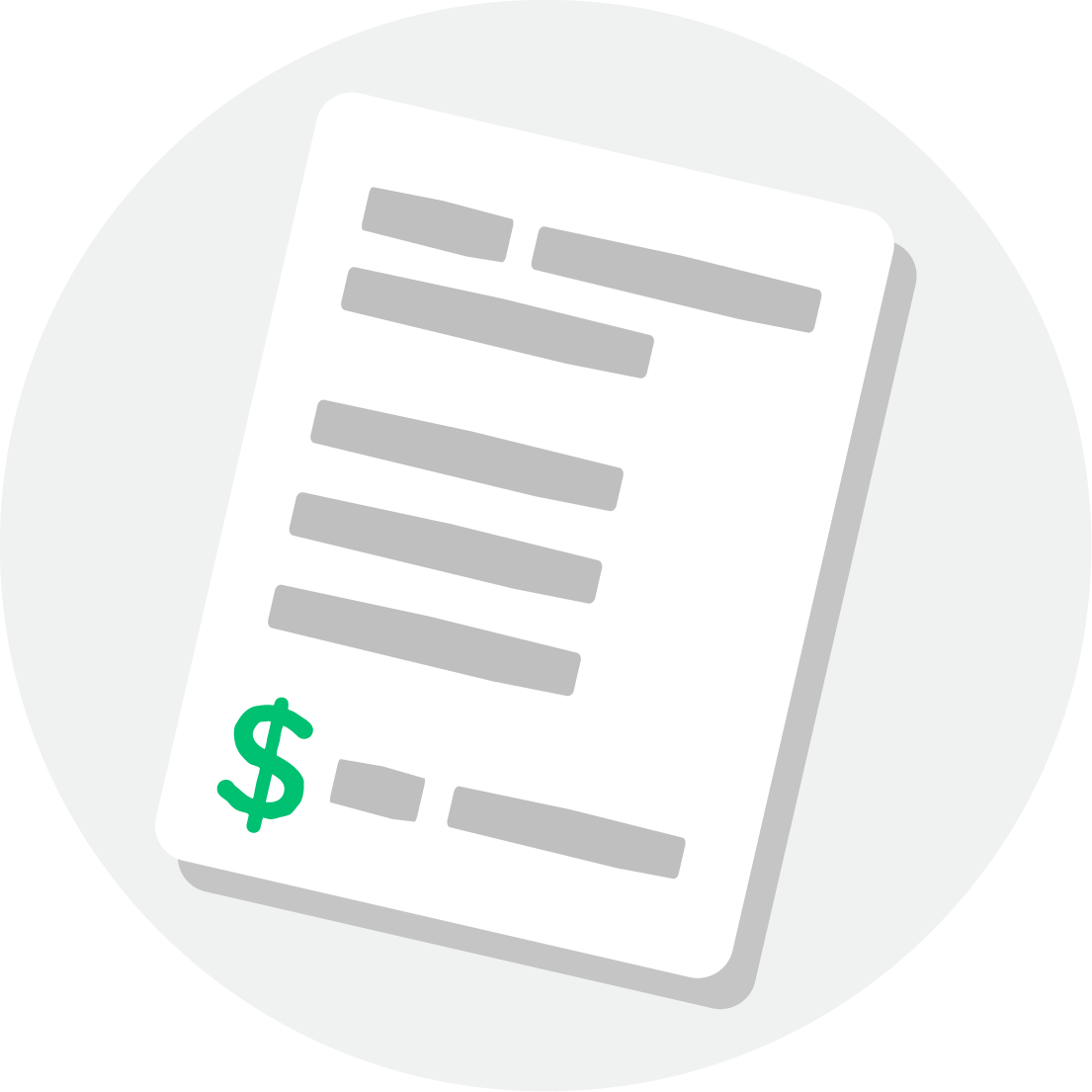
Paying the Fee
If the service fee applies to your account, an invoice will be issued to you for your review and payment.
If estimated revenue adjustments are accepted, we’ll issue a revised invoice by the 25th of that month.
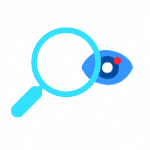
What if I don’t pay?
Sellers who do not pay the service fee on time will face restrictions in selling on Carousell.

Can I opt out of the Service Fee Policy?
The Service Fee Policy applies to all Professional accounts, with no opt-out option. However, any spending on CarouBiz, Coins, seller tools, or quotas during the same month can help partially or fully offset your total service fee.
Alternatively, you can upgrade to the Sales package to be exempt from the policy and enjoy additional benefits. Contact us to find out more.
Note: We will never ask you for your password, payment details, or personal information over email. If you receive such an email, do not respond or click any links

