Carousell Coins, our in-app currency, can be used to purchase Carousell Ads to help drive traffic to your listings, grow your reach, and increase your sales.
You can also use Coins to set and track your marketing budget. Make the most of them by buying Coins in discounted bundles.
Allow “Marketing and Promotions” notifications in your app settings to stay on top of ongoing promotions.
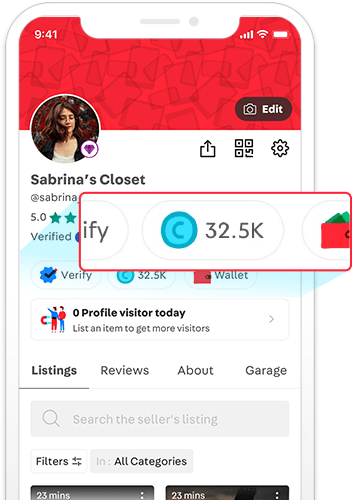
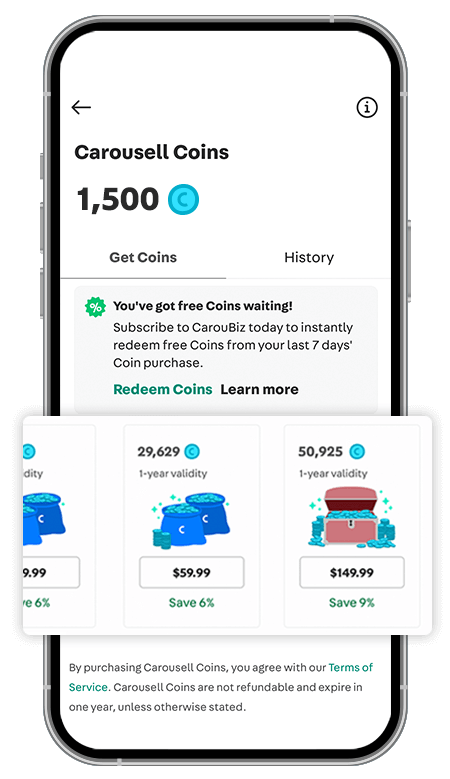
Maximise the value of your purchase with bigger bundles. Purchase Coin bundles of S$150 and above on Carousell web.
Allow “Marketing and Promotions” notifications in your app settings to stay on top of ongoing promotions
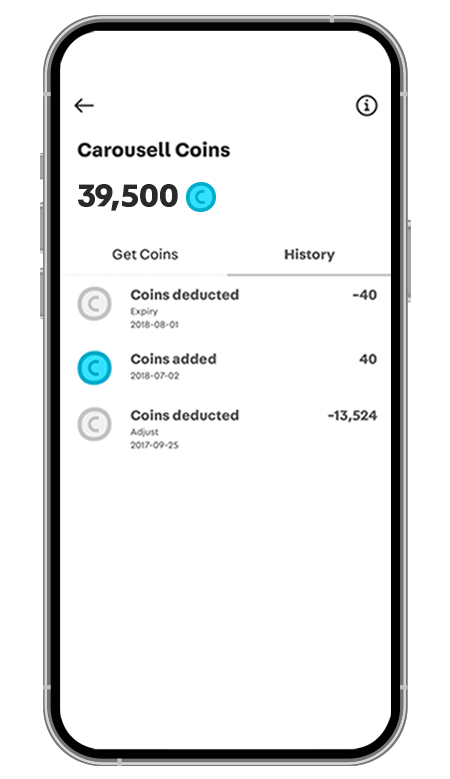
Carousell Coins can only be used to purchase Carousell Ads, including Bump, Spotlight or Shoutout
You can set a budget for monthly promotions or keep track of your marketing spending under Coins History
Note that Coins cannot be used to buy any other goods or services, and are only valid in the country in which they were purchased
Carousell is a classifieds marketplace that makes selling as easy as taking a photo, and buying as simple as chatting.
Carousell is a classifieds marketplace that makes selling as easy as taking a photo, and buying as simple as chatting.