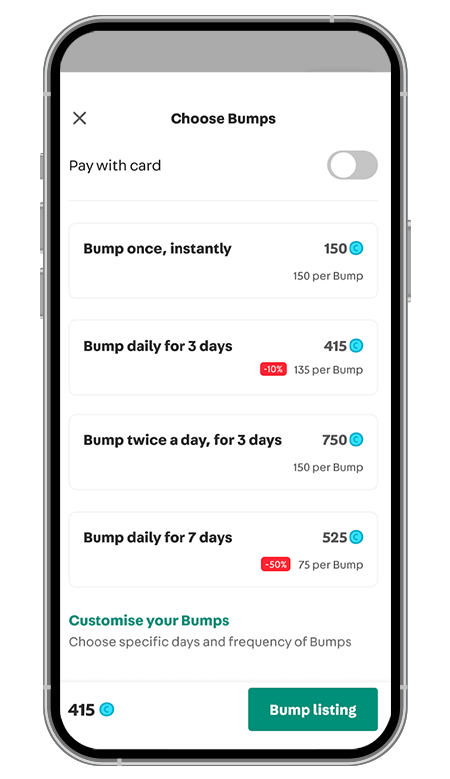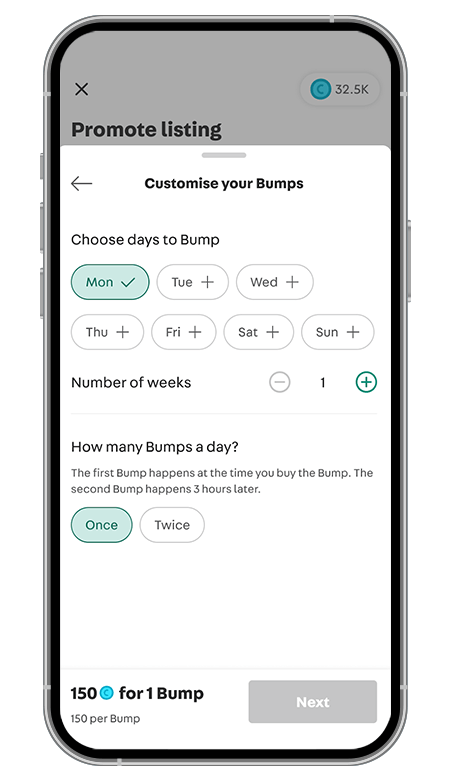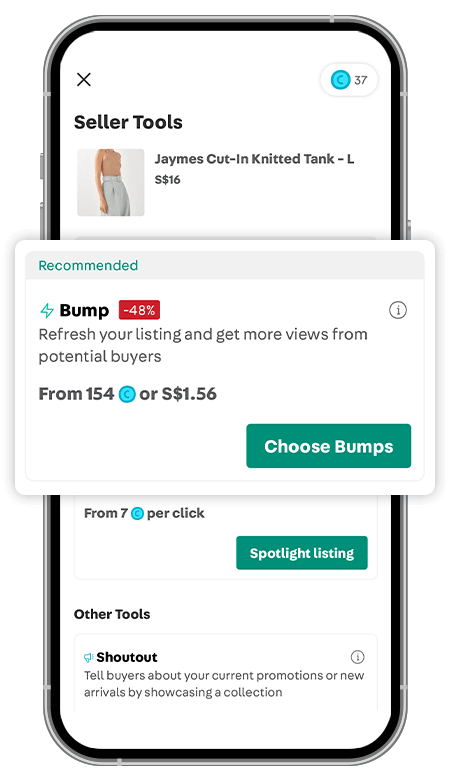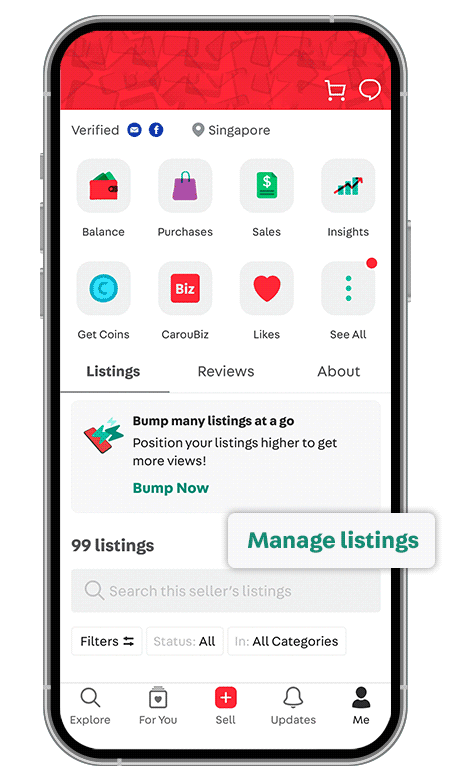Bulk Bump lets you bump multiple listings at once—no more doing it one by one. Simply select specific listings or choose to bump your top 5, 10, 25, 50, or 100 in a few taps.
Step 1: Go to your profile page under “Manage listings”
Step 2: Tap ‘Select’ and choose the listings for Bulk Bump purchase
Step 3: Choose your preferred Bump type (Smart/ Regular Bump) and purchase them using Carousell Coins after your selection
Tip: Enjoy greater savings when you purchase more Bumps!